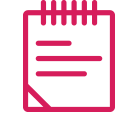Cookie Policy
What are cookies?
A cookie is a simple text file that is stored on your computer or mobile device by a website’s server and only that server will be able to retrieve or read the contents of that cookie. Each cookie is unique to your web browser. It will contain some anonymous information such as a unique identifier and the site name and some digits and numbers. It allows a website to remember things like your preferences or what’s in your shopping basket.
What cookies are used on this website?
PHPSESSID – This is a session cookie used to preserve data across subsequent accesses. It is a temporary cookie that remains in the cookie file of your browser until you close the browser. It is mainly used to maintain your identity.
Google Analytics – This is a web analytics service provided by Google, Inc. Google Analytics sets a cookie in order to evaluate your use and compile meaningful site traffic reports. Read more here: http://code.google.com/apis/analytics/docs/concepts/gaConceptsCookies.html
How to enable and disable cookies using your browser?
Google Chrome:
Click on the ‘wrench’ icon on the browser (usually found top-right corner) to open the tools menu
From the tools menu select ‘Options’
Click the ‘Under the Hood’ tab from the menu on the left.
In the ‘Privacy’ section, select the ‘Content settings’ button
To enable cookies: select ‘Allow local data to be set’ option
To disable cookies: select ‘Block all cookies’ option
Note there are various levels of cookie enablement and disablement in Chrome. For more information on other cookie settings offered in Chrome, refer to the following page from Google: http://support.google.com/chrome/bin/answer.py?hl=en&answer=95647
Microsoft Internet Explorer 6.0, 7.0, 8.0:
Click on ‘Tools’ at the top of your browser window and select ‘Internet Options’
In the options window navigate to the ‘Privacy’ tab
To enable cookies: Set the slider to ‘Medium’ or below
To disable cookies: Move the slider to the top to block all cookies
Note there are various levels of cookie enablement and disablement in Explorer. For more information on other cookie settings offered in Internet Explorer, refer to the following page from Microsoft: http://windows.microsoft.com/en-GB/windows-vista/Block-or-allow-cookies
Mozilla Firefox:
Click on ‘Tools’ at the browser menu and select ‘Options’
Select the Privacy panel
To enable cookies: Check ‘Accept cookies for sites’
To disable cookies: Uncheck at ‘Accept cookies for sites’
Note there are various levels of cookie enablement and disablement in Firefox. For more information, refer to the following page from Mozilla: http://support.mozilla.org/en-US/kb/Enabling%20and%20disabling%20cookies
Opera:
Click on ‘Setting’ at the browser menu and select ‘Settings’
Select ‘Quick Preferences’
To enable cookies: check “Enable Cookies”
To disable cookies: uncheck “Enable Cookies”
Note there are various levels of cookie enablement and disablement in Opera. For more information on other cookie settings offered in Opera, refer to the following page from Opera Software: http://www.opera.com/browser/tutorials/security/privacy/
Safari on OSX:
Click on ‘Safari’ at the menu bar and select the ‘Preferences’ option
Click on ‘Security’
To enable cookies: In the ‘Accept cookies’ section select ‘Only from site you navigate to’
To disable cookies: In the ‘Accept cookies’ section select ‘Never’
Note there are various levels of cookie enablement and disablement in Safari. For more information on other cookie settings offered in Safari, refer to the following page from Apple: http://docs.info.apple.com/article.html?path=Safari/3.0/en/9277.html
All other browsers:
Please look for a “help” function in the browser or contact the browser provider. You can also find more information on following page: http://www.allaboutcookies.org/manage-cookies/
Services
View allGaining external recognition of your health and safety management systems
MoreFire risk assessments, fire safety training, fire safety management systems
More H&S Consultancy Services
H&S Consultancy Services
Taking a view of all aspects of your business to give you the best advice
More Health & Safety
Health & Safety
Prioritising Workplace Safety: The Crucial Role of Health and Safety Legislation
More“ I would just like to pass on my sincere thanks and appreciation for the help, advice, knowledge and professionalism of Westminster Compliance, and the speed of turnaround of each of our document submissions. I would not have been able to do it without you both, thank you. Good News, we passed first time again this year and received the certificate yesterday. ”
Linda Egan A1 Instalec“ Despite your reassurances and confidence that nothing bad would result from this unfortunate incident, we were worried throughout the time the legal people were writing rather nasty letters. We will always trust your judgement and will always want you to look after our health and safety arrangements. ”
AGP Cleaning Services“ As I do not enjoy administration and paperwork, my sincere thanks go to the Westminster Compliance admin team for taking care of this for us. ”
Cyril Smith Fencing Ltd“ Thanks to all the team at Westminster Compliance whose guidance and regular contact gives GCS reassurance with all health and safety issues. ”
GCS London Limited“ Thanks for making available this low cost and extremely efficient system for training my staff. ”
GBE Installations Limited“ Westminster Compliance helped us with everything that I requested along with further requirements that I did not realize I needed and all within the original price quoted. ”
Gordon Homes“ We wanted to have health and safety arrangements in place but never realised the effect this manual would have on gaining new business. ”
Neil Egleton Our Heritage Tree Services Ltd“ Knowing that you can take care of many aspects of training in various ways and at the right price makes my working life so much easier. ”
Fabrice Monet Therapy and Education Ltd